TikTok is all about creativity and self-expression, and emojis are a big part of how users connect, react, and have fun on the platform. Whether you’re new to TikTok or just want to level up your emoji game, this guide will show you everything you need to know about using TikTok emojis—from the basics to pro tips and creative tricks.
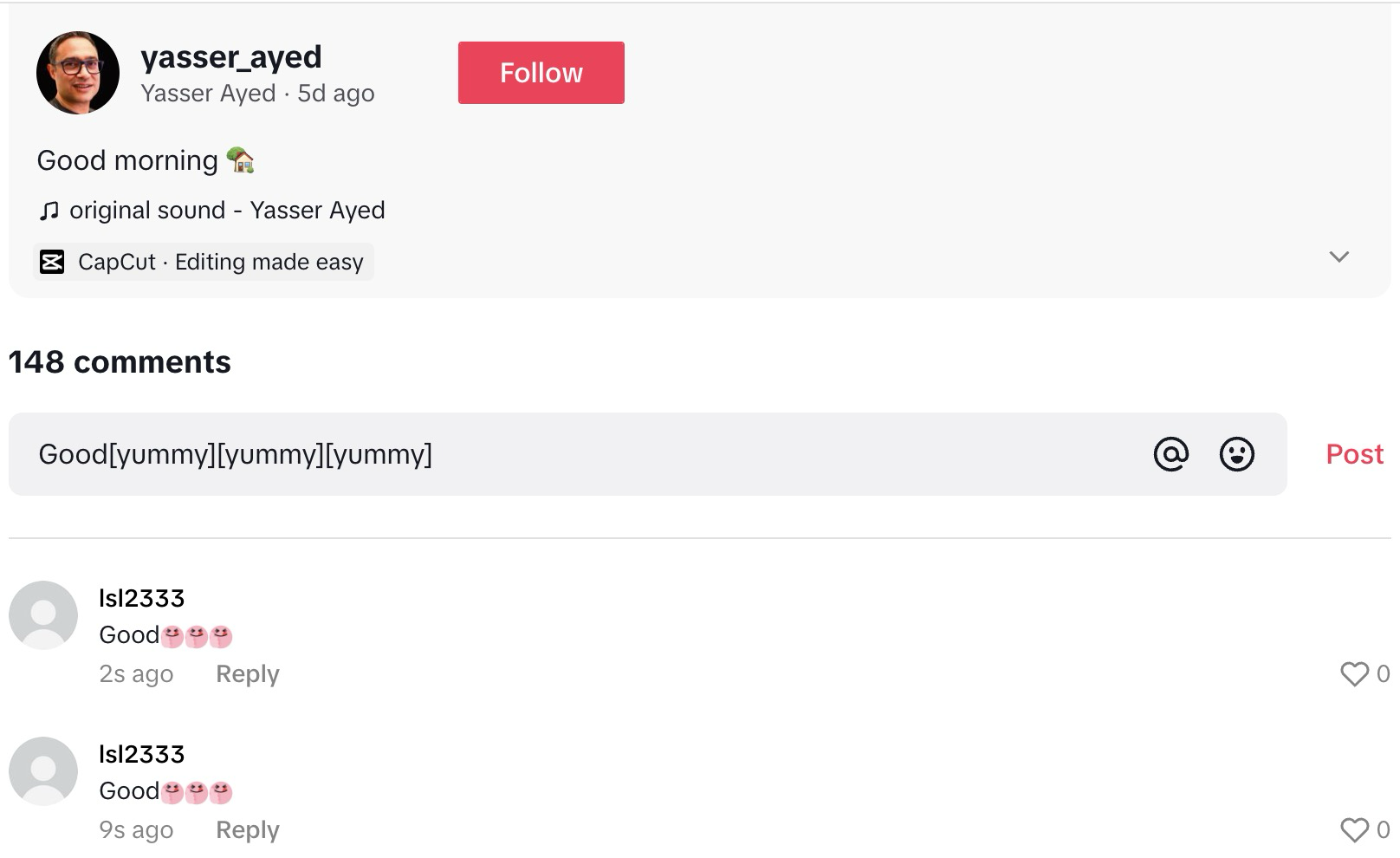
What Are TikTok Emojis?
TikTok emojis are special symbols you can use in comments, captions, and even your profile bio. There are two main types:
- Standard emojis: The same emojis you use on your phone or computer (like 😊, 😂, ❤️).
- TikTok secret emojis: Unique emojis only available on TikTok, activated by typing special codes in square brackets (like
[happy],[proud]).
These secret emojis are exclusive to TikTok and can make your comments stand out from the crowd.
Why Use TikTok Emojis?
- Express emotions: Show how you feel with just one symbol.
- Make comments pop: Eye-catching emojis get more attention and likes.
- Join trends: Many TikTok challenges and memes use specific emojis.
- Connect with the community: Using the right emoji can help you fit in and make friends.
Step 1: How to Add Standard Emojis on TikTok
Adding regular emojis is easy:
- Open TikTok and go to the comment box, caption, or your profile bio.
- Tap the emoji icon on your keyboard.
- Choose any emoji you like and tap to insert it.
- Post your comment or caption—the emoji will appear for everyone to see.
Tip: Standard emojis work everywhere on TikTok and are visible to all users.
Step 2: How to Use TikTok Secret Emojis
TikTok’s secret emojis are special and require a code. Here’s how to use them:
- Find the emoji code you want (for example,
[happy],[cry],[proud]). - Type the code directly into your comment, caption, or bio—including the square brackets.
- Post your comment. The code will automatically turn into a unique TikTok emoji.
Example:
Type: This video is awesome! [happy]
Result: The [happy] code becomes a special TikTok emoji.
Where to find codes:
You can find a full list of TikTok secret emoji codes on our emoji collection page.
Step 3: How to Copy and Paste TikTok Emojis
Want to use emojis quickly? Here’s how:
- Copy from a website: Visit a TikTok emoji website, click to copy the emoji code, and paste it into TikTok.
- Use a comment tool: Some tools let you type your comment, click emojis to insert codes, and copy the whole comment at once.
- Save your favorite codes: Keep a note on your phone with your most-used emoji codes for quick access.
Step 4: Creative Ways to Use TikTok Emojis
- Mix standard and secret emojis: Combine both types for extra flair.
- Emoji combos: Use several emojis together to tell a story or create a mood.
- Trending emojis: Use emojis that are popular in current TikTok challenges.
- Personalize your bio: Add emojis to your profile to show your personality.
Examples:
- "Just finished my homework! [proud] 🎉"
- "This puppy is so cute! [cute] 🐶"
- "Can’t believe it! [shocked] 😱"
Step 5: Using TikTok Emojis on Different Devices
| Device | How to Add Standard Emojis | How to Add Secret Emojis |
|---|---|---|
| iPhone/Android | Use emoji keyboard | Type emoji code in brackets |
| PC/Mac | Use system emoji picker | Type emoji code in brackets |
Note: Secret emojis only work on TikTok. If you use the code on other apps, it will just show as text.
Step 6: Troubleshooting & Tips
- Emoji code not working? Double-check spelling and brackets. Codes are case-sensitive.
- Emoji not showing? Update your TikTok app to the latest version.
- Can’t find the emoji? Visit our emoji collection for all codes and meanings.
- Want to use emojis outside TikTok? Download emoji images from our site and use them as stickers on other apps.
Frequently Asked Questions
Can I use TikTok secret emojis on Instagram or WhatsApp?
No, TikTok secret emojis only work on TikTok. On other platforms, the code will just appear as text.
How many secret emojis does TikTok have?
There are 46 unique TikTok secret emojis, each with its own code and meaning.
Can I use emojis in my TikTok username?
Standard emojis may work, but secret emoji codes usually don’t show up in usernames.
Where can I find all TikTok emoji codes?
Check out our complete emoji list for every code, meaning, and usage example.
Pro Tips for Emoji Power Users
- Bookmark your favorite codes for quick access.
- Use emojis in video captions to boost engagement.
- Try new emoji combos to stand out in the comments.
- Stay updated—TikTok sometimes adds new secret emojis!
Ready to try it yourself?
Head over to our emoji collection, copy your favorite codes, and start making your TikTok comments and captions more fun and expressive today!
